Valid for Sitecore
5.3
4.
The XPath Builder
The XPath Builder is accessed by selecting Tools » XPath Builder.
This tool allows a developer to test XPath expressions.
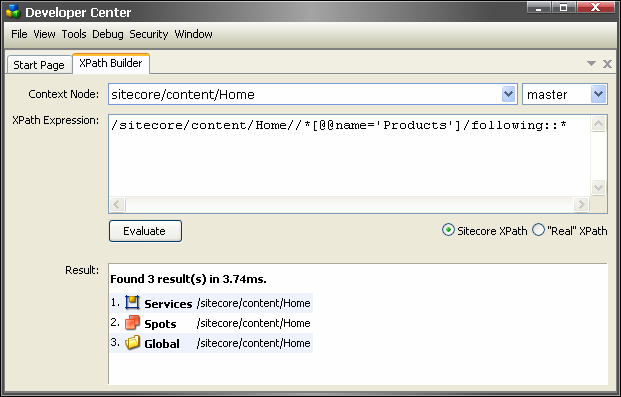
The tool has the following fields and Controls:
- Context Node
Use to select the context Item for evaluation. You can choose the database from the drop-down menu on the right.
- XPath Expression
Enter your expression here. Choose the XPath type (Sitecore or “Real” XPath) and click the Evaluate button.
Note: Sitecore XPath expressions should be added without the query: prefix.
- Result
XPath results. The output has the following format:
Found _n_ result(s) in XX.XXms.
1. _item_name_ _item_location_
2. ...
This tool can also be used to detect slow XPath expressions which decrease rendering speed.